Adobe Alternatives Guide – 2023 Update: Many Adobe alternatives have improved significantly since this article was first published back in 2021. Let’s take a look at the current state of affairs.
Now best known for multimedia and creativity software products, American multinational computer software company Adobe has been around in some shape or form for years.
The Financial Times has noted that Adobe was “one of the lesser-known tech success stories of the Covid crisis”, building on key features such as Premiere and Photoshop with “stock content and analytics, advertising and ecommerce services”.
Then there’s the fact that the company is behind DocuSign, a popular free document-signing app which has become ever more important in the post-Covid world.
However, Adobe isn’t free from ethical issues, which give cause for concern when looked at in depth.
We’ve come up with a list of ethical alternatives to Adobe products, as well as detailing the main reasons why we’d give them a miss if possible.
Four Reasons to Avoid Adobe
Adobe has frequently made headlines for the wrong reasons, but is it unethical?
Here are the main reasons you may prefer to avoid its Creative Cloud products:
1. Pricing and Cancellation Fees

Adobe is expensive, with justifications including rampant piracy of its products and the fact that many businesses use its software for professional purposes.
It says: “We are constantly making improvements to Creative Cloud, adding new apps, services, features, and content regularly. As we do so, our plans and prices will change to reflect the value added to your membership. Plans and prices are also adjusted based on local market circumstances, such as changes to local taxes.”
In any case, the company can change whatever it sees fit. However, a 2019 Forbes report on Adobe’s stock price noted that it’s hard for customers to stop using its products for two reasons:
“[Adobe’s] subscription model replaces a previous strategy of selling boxed software for $1,000 or more with a monthly fee — as low as $10 a month — in trade for regularly updated software with new features.
“Secondly, Adobe’s strongest tie to customers is a powerful network effect. Creative Cloud is widely used within ‘the creative world and the educational system.’ Were creative professionals to switch to another supplier, they would be locked out of collaborating as efficiently with their peers who use Creative Cloud.”
If you do decide to stop using the service, don’t be surprised if you are hit with an unexpected bill. Take a user who faced a $291.45 fee to cancel their Adobe Creative Cloud plan, after falling foul of its terms and conditions.
Adobe clarifies that, “Should you cancel after 14 days, you’ll be charged a lump sum amount of 50% of your remaining contract obligation and your service will continue until the end of that month’s billing period.”
Furthermore, specific countries require cancellations that can only be made by contacting customer support.
A 50% cancellation fee can be a lot of money, and only allows you to use the service until the end of the monthly billing period. It’s not especially flexible, and it’s not a great deal by any means.
2. Security and Data
Can Adobe be trusted with personal data? Ask the near 7.5 million Adobe Creative Cloud account holders who were exposed in 2019. And that’s after at least 38 million accounts were hacked following a cyberattack in 2013; you would have hoped that the company would have learned its lesson.
In addition, 2.9 million customers had their personal information compromised – including encrypted payment card numbers – as a result of a breach of the software company’s network.
The trouble is, Adobe is a massive company. According to its own stats, over 90% of the world’s creative professionals use Photoshop, and it has an estimated total of nearly 30 million Creative Cloud subscribers as of December 2022. That’s a lot of user data to look out for.
However, you’d think that a company in the tech sphere would have more effective online security.
Instead, it has released “an enhanced Adobe Customer Journey Analytics cloud service that enables organizations to apply AI to data from both online and offline sources to gain deeper insights into customer behavior”.
Thanks, Adobe.
3. The Monopoly
It’s fair to say that Adobe’s pricing leans on the popularity of its industry-standard apps and services. But that doesn’t necessarily mean that they are worth the outlay.
Its cancellation fees saw users argue that it was “morally correct” to pirate their software, but it’s arguably preferable to find ethical alternatives that have a chance of providing competition in the long term.
If you’re still not convinced that this is necessary, consider the Forbes report which noted that people without Creative Cloud would be locked out of collaborating as efficiently with peers who do. Or that over 90% of the world’s creative professionals use Photoshop.
Then there’s the fact that Adobe purchased its main competitor, Macromedia, for $3.4 billion in 2005.
It’s also being reported that the United States Justice Department is preparing an antitrust lawsuit intended to block Adobe’s $20 billion acquisition of startup Figma Inc. – one of the alternatives I listed back in 2021.

It’s not impossible to create or use ethical alternatives – but doing so will always raise questions: will they be compatible with Adobe services? Will your overall experience be worsened if you try something new? Will Adobe just buy those alternatives if they prove to be too successful?
4. Poor Customer Service
Considering the fees, you’d expect Adobe to have decent customer service – yet its Trustpilot rating is abysmal, averaging just 1.2 out of five at the time of writing. (And that’s down from 1.3 in 2021, so it’s getting worse.)

Many complaints come from users who feel misled by ‘free trials’ or Adobe’s various subscription offers. Some have struggled to cancel their subs, or have fallen prey to the 50% cancellation fee after 14 days.
It’s almost as if these things have been made intentionally difficult to understand.
Ethical Alternatives to Adobe
The problem is that Adobe software is undeniably good, and everything works well within its ecosystem. (As long as you remain a paying customer.)
The same can’t always be said for alternative software, which can lead to compatibility issues. For example, are files viewable on every device, and will it be quick and easy to get to grips with?
That said, most alternative apps and services are capable of giving the official Adobe version a run for its money.
We’ve listed various alternatives for the majority of the most popular Adobe programs, but there are many more which would appreciate support from an influx of new users. We’ve also tried to consider ethical options, or at least options that appear to be ‘more ethical’ in comparison to Adobe.
Adobe Photoshop Alternatives
Adobe Photoshop is seen as the standard software for digital art and imagery.
It’s so popular that it has become a verb, and most people understand what a ‘Photoshopped’ image is.
We’ve listed some of the best alternatives below.
GIMP

An alternative I can personally vouch for, GIMP (GNU Image Manipulation Program) is a cross-platform image editor available for GNU/Linux, OS X, Windows, and other operating systems. It’s free software, and you can change its source code.
GIMP offers customization options and third-party plugins, and allows integration with numerous programming languages including Scheme, Python, Perl, and more.
It’s a world away from Adobe in terms of design and ethos, but it’s well worth checking out.
Krita

Krita is a professional, free, and open source painting application.
The Krita project was started by the KDE community back in 1998. KDE (originally the K(ool) Desktop Environment) is “an international community working together to create free and open source software for users all over the world”.
Packed with features, its dockers and panels can be moved and customized to suit your specific workflow.
Once you have established your setup, you can save it as your own workspace. You can also create your own shortcuts for frequently used tools.
Sumopaint

An online image editor and drawing tool, Sumopaint offers filters, painting tools, and image manipulators. It has both free and pro tiers, while its privacy policy is reasonably robust.
Sumopaint was founded in Helsinki, Finland, in 2008, as an online photo and image editor intended to “serve as an alternative for the 90% of users who only use 10% of Photoshop’s tools and features”.
As such, its premium subscription services are available for a fraction of the cost of Adobe’s suite.
Adobe Illustrator Alternatives
As the name suggests, Adobe Illustrator is used for everything to do with digital art, illustration, and graphic design. Once again, it’s a great tool for creatives, but there are viable alternatives that are worth checking out.
Vectr

Vectr is free software for creating vector graphics intuitively, which allows for real-time collaboration whether you’re using the web app or desktop version. It allows for real-time collaboration, advertises time-saver tools and features powered by AI, and is particularly easy to use.
It notes: “Vectr’s basic graphics editor is free forever. In the future, we’ll keep the lights on with a pro account and built-in marketplace.”
Inkscape

Another Adobe Illustrator alternative comes in the form of Inkscape, which offers “professional quality vector graphics software which runs on Linux, Mac OS X and Windows desktop computers”.
Features are plentiful, and it works with a host of file formats, such as SVG, AI, EPS, PDF, PS, and PNG.
Best of all, Inkscape is free and open-source software (FOSS), licensed under the GPL. This means it’s free of charge, free to use and distribute, and you can check the source code.
Affinity Designer 2

Affinity Designer is the first in an industry award-winning full creative suite of applications covering photo editing, desktop publishing, and graphic design, which have been adopted by over a million customers worldwide.
As well as Designer, the company also offers Affinity Photo and Affinity Publisher. Each is available for a one-off fee, currently priced at £69.99.
It’s worth noting that Affinity recently updated to version 2 apps. It notes that: “If you wish to upgrade to V2 you will need to pay, but as with V1, you only need to make a one-off payment—no subscription required.”
In other words, don’t expect the one-off payment to last forever if you want the latest version of its apps. However, anyone who owns V1 can upgrade to a V2 Universal Licence with a 25% discount.
Adobe Animate Alternatives
Another popular tool is Adobe Animate, a 2D animation software program that allows the user to create animations or cartoons, either personally or professionally.
As with the majority of Adobe’s software, there’s a decent range of alternatives if you know where to look.
CACANi

CACANi (Computer Assisted Cell Animation) is an application “developed with hand drawn animators in mind”. Founded in 2011, it helps considerably speed up the inbetweening process (the creation of intermediate frames).
Though not the cheapest option on the market, $499 will buy you a perpetual license that won’t expire, so at least you won’t have to pay endlessly recurring subscription fees.
TVPaint
TVPaint Animation is 2D-focused software that is available with both standard and professional tiers.
It notes that: “The first version of TVPaint Animation (called TVPaint 1.0) was developed in 1991 on the Amiga. It means that TVPaint technology has spent at least as much time in development and use as other digital painting software.”
You can buy the software for a flat fee, and all licenses are perpetual.

However, there are no plans to release an iOS version, for reasons including a lack of pressure sensitivity (control of line thickness) and the 30% it takes from each sale on the Apple Store.
Blender

A free and open source 3D creation suite, Blender “supports the entirety of the 3D pipeline—modeling, rigging, animation, simulation, rendering, compositing and motion tracking, video editing and the 2D animation pipeline”.
In terms of its ethical credentials, “The Blender Foundation (2002) is an independent public benefit organization with the purpose to provide a complete, free and open source 3D creation pipeline, managed by public projects on blender.org.”
- The Foundation aims to: Manage the facilities on blender.org for users and developers who want to contribute to Blender
- Maintain and improve the current Blender product via a public-accessible source code system under the GNU General Public License (GPL)
- Establish funding or revenue mechanisms that serve the foundation’s goals and cover the foundation’s expenses
- Provide individual artists and small teams with a complete, free, and open source 3D creation pipeline.
Adobe InDesign Alternatives
Since Adobe InDesign was released in 1999, it quickly became the industry standard for desktop publishing (DTP). Once again, it’s contained within the Adobe Creative Cloud, so it is only accessible via a monthly subscription.
We’ve mentioned the problems which can come with this subscription – including unexpected charges, or high fees for ending a subscription early – so it may be worth taking a look at some of the alternatives we’ve listed below instead.
Scribus
The first InDesign alternative to make the list is Scribus.
This page-layout program supports professional publishing features such as CMYK colors, spot colors, ICC color management, and versatile PDF creation.
In terms of reasons why it’s a viable option, Scribus answers: “Because it’s reliable and Free. Free really means Free with an uppercase F. Free is more than just gratis (which is just a side-effect). It means that you are in control of your data and, if you wish, the code of your desktop publishing tool.”
That’s a big deal, and fairer options are in short supply. At the very least, it’s worth testing out.
Affinity Publisher 2
Affinity’s second appearance on the list, this time for the Publisher 2 app rather than Designer. Once again, it’s currently priced at $69.99, but you can also purchase the entire suite on all platforms for $169.99 with the company’s Universal License.
Publisher is comparable to InDesign in many ways, despite being available for a fraction of the price. We’d strongly recommend checking out its services if they’d be useful for you.
Adobe Substance Alternatives
Substance is a complete suite of tools needed by artists to create 3D digital materials. It was originally developed for the game and film industries, but is also useful for anything connected to special effects or entertainment imagery.
Quixel Mixer

Mixer is known for being easy to use, but without its power or quality being compromised. In fact, it claims to be the fastest high-quality texturing tool out there.
Founded in 2011, it was “based on the vision of substantially speeding up how creators build digital environments, by giving them access to a vast and ever-expanding library of 3D building blocks, and easy-to-use tools to greatly simplify the creative process”.
ArmorPaint

ArmorPaint runs on Windows, Linux, macOS, iPadOS, and Android. A collection of detailed 3D content creation tools, it works with plugins and runs via the graphics processing unit (GPU). On desktop, it’s a portable application with no installation needed, and an online user manual is available here.
Alternatively, check out Blender, which is listed both above and below due to its versatility.
Adobe Premiere Pro Alternatives
A successor to Adobe Premiere, which launched in 1991, Premiere Pro is popular video editing software, available as part of the Adobe Creative Cloud licensing program.
Olive

2023 Update: Olive is still usable, but its social media accounts are silent and there’s no sign of the 0.2 version, never mind a stable 0.1 release. You can check for updates via its relevant GitHub page.
Hoping to become the go-to app for those seeking a free Adobe Premiere Pro alternative, Olive is currently available in two pre-build versions: the April 2019 0.1 pre-rewrite version and the current, unstable 0.2 nightly build.
Both are technically alpha software, but 0.1 has been developed much further and is generally considered more stable and usable than the current nightlies.
Kdenlive

Kdenlive – an acronym for KDE Non-Linear Video Editor – works on GNU/Linux, Windows, and BSD. It’s packed with features, and comes with a detailed roadmap.
An open-source video editor, “The project was started around 2003. Kdenlive is built on Qt and the KDE Frameworks libraries. Most of the video processing is done by the MLT Framework, which relies on many other open-source projects like FFmpeg, frei0r, movit, ladspa, sox, etc.”
Best of all, the program is Free Software, as described by the Free Software Foundation under the terms of the GNU General Public License.
Adobe Photoshop Lightroom Alternatives
Released as part of the Creative Cloud Photography plan, Photoshop and Lightroom are photo editing software used to capture and edit images.
As Adobe explains, “Whereas Lightroom is focused on organizing and processing photos, Photoshop ventures into image manipulation, creation and enhancement. Photoshop is the best choice for images where you want pixel-level perfection.”
Darktable

Darktable is “an open source photography workflow application and raw developer. A virtual lighttable and darkroom for photographers. It manages your digital negatives in a database, lets you view them through a zoomable lighttable and enables you to develop raw images and enhance them.”
It’s released under the terms of the GNU General Public License Version 3.
Affinity Photo 2

Affinity is back again, with a fully-loaded photo editor integrated across macOS, Windows, and iPad.
As with its other apps and services, you can purchase Affinity Photo 2 for $69.99 on Windows or Mac or $19.99 on iPad, making it one of the cheaper options overall. A universal license is also available, packaging all three Affinity products together for a one-time fee.
Adobe XD Alternatives
According to its marketing, “Adobe XD helps you craft prototypes that look and feel like the real thing, so you can communicate your design vision and maintain alignment across your team efficiently.”
In practice, it’s a vector-based experience design platform that should help management of workflows, as well as boosting collaborative efforts.
Figma

2023 Update: I originally listed Figma as a viable Adobe XD alternative in 2021. As it turns out, Figma was so good, Adobe decided to buy the company, for the serious price of $20 billion.
I’m far from the only person to note that the move is anti-competitive, but Adobe claims that “the combination of Adobe and Figma will usher in a new era of collaborative creativity”. It will also further cement Adobe’s dominance over the rest of the market.
Figma is a browser-based user interface (UI) and user experience (UX) design application, with design, prototyping, and code-generation tools.
It places a marked emphasis on collaborative projects, and while the Starter version is free, its Professional and Organization tiers are billed per editor, per month.
The company notes that, “The Starter plan is designed for individual and very small teams to get started with Figma. You get unlimited files in the Drafts space, which you can share with unlimited viewers. Additionally, you can co-edit with unlimited editors in the Team space on up to 3 files (limited 3 pages per file).”
Figma is also free for students and educators, with application via a verification form on its website.
Penpot

Penpot is the first open source design and prototyping platform for product teams, which works on a ‘free for ever’ model. In other words, Penpot plans to “follow an open core model where the paid tiers target medium to big organizations in need of specific features that are not needed by power users, who will enjoy Penpot Free For Ever”.
Its stated “mission is to provide an open source & open standards platform to bring collaboration between designers and developers to the next level. Penpot wants to be the ally designers need in their demand to achieve unprecedented scalability and creativity. We want to build designer and developer communities that can collaborate effortlessly so they can focus on bringing their unique creative contributions to the world.”
Adobe After Effects Alternatives

Adobe After Effects is undeniably the industry-standard when it comes to motion graphics and visual effects software.
It’s often used in the post-production process of filmmaking, television production, and video games. In 2019, it even earned an Academy Award, thanks to “pioneering use of consumer hardware to host an application that is extensible, efficient and artist-focused [and which] has made it the preeminent motion graphics tool in film production, allowing motion designers to create complex animated elements for title design, screen graphics and fictional user interfaces”.
After Effects was originally released in 1993, and the software has reached its 23rd version.
Natron

How can you compete with a service on the level of After Effects? Natron aims to do so with “a powerful Digital Compositor that can handle all of your 2D/2.5D needs”.
Natron received funding from Inria (France’s National Institute for Research in Digital Science and Technology) between 2013 to 2018, and is now actively developed by its community.
Completely free of charge, its original motive was to create a tool for those who may need it but cannot afford expensive pricing plans, such as students who want to learn compositing at home and schools for which software licenses are prohibitively expensive.
“One great mission of a free open-source software”, it says, “is to aim to create common practices so everyone can benefit from it. On the other hand, being free of charge, Natron can be installed on large-scale render farms without worrying about licensing issues.”
Blender

Making a third appearance on the list, Blender can be used for a host of tasks, including compositing, FX, and motion graphics.
The Blender Foundation is an independent public benefit organization with the purpose to provide a complete, free, and open source 3D creation pipeline, managed by public projects on blender.org.
Its main source of income is a development fund, where users can sign up to make a recurring donation.
Adobe Audition Alternatives
Adobe Audition is a professional digital audio workstation app which can be used for a variety of tasks relating to audio content. It’s for Windows and Mac, and is targeted at professional users.
Audacity

Previously a no-brainer in terms of Audition alternatives, Audacity made the news in 2021 when, under new ownership, this free, open source, cross-platform audio software updated its privacy policy.
The incoming owner, Muse Group, confirmed that user data would be sent to Russia, as well as further data being collected “for legal enforcement”.
As a result, it was claimed that Audacity would become a possible spyware app. However, Muse head of strategy Daniel Ray told BBC News: “We don’t know anything about our users. We don’t want users’ personal information – that doesn’t help us.”
In any case, it’s something to be aware of before downloading the software.
Tenacity

If you’re worried about Audacity, Tenacity is a viable alternative: “an easy-to-use, cross-platform multi-track audio editor/recorder for Windows, macOS, Linux and other operating systems […] developed by a group of volunteers as open-source software”.
The project originated as a fork from Audacity, due to multiple controversies, with the intention of picking up where the original developers left off and making multiple improvements.
Adobe Dreamweaver Alternatives
Dreamweaver is an application used to develop and design websites. It was originally produced by Macromedia – until that software company was acquired by Adobe in 2005 – and is now included in the Creative Cloud.
Brackets

With focused visual tools and preprocessor support, Brackets is a text editor that makes it easy to design in the browser. An open-source project founded by Adobe, it’s “crafted from the ground up for web designers and front-end developers”.

Though Adobe ended its support for Brackets in 2021, the software is still contributed to and maintained by the community.
Visual Studio Code

Visual Studio Code is a “streamlined code editor with support for development operations like debugging, task running, and version control. It aims to provide just the tools a developer needs for a quick code-build-debug cycle and leaves more complex workflows to fuller featured IDEs [integrated development environments], such as Visual Studio IDE.”
As open-source software, VC Code is free for private or commercial use, and runs on macOS, Linux, and Windows. You can check out its product license for more details.
Ethical Alternatives to Adobe: Summary
Adobe may be seen as the best there is, but that isn’t necessarily true for all users.
The corporation’s hold over the professional market shouldn’t be overlooked, while various questionable business practices aren’t especially user-friendly. After all, customer feedback would suggest that many are left unhappy by their dealings with Adobe.
Regardless, various dev teams are working on a number of projects as we speak, hoping to offer ethical alternatives that can stand up to the best that Adobe has to offer.
In the years since I first wrote about ethical alternatives to Adobe, a number of viable options have popped up, and many have improved rapidly, providing greater parity with the respective Creative Cloud applications.
In addition, many great apps and services are at some stage of development, while many entries on this list could potentially be used in conjunction with others to provide a similar service.
Update
This guide was updated on 10 April, 2023.
Featured image by Med Badr Chemmaoui on Unsplash



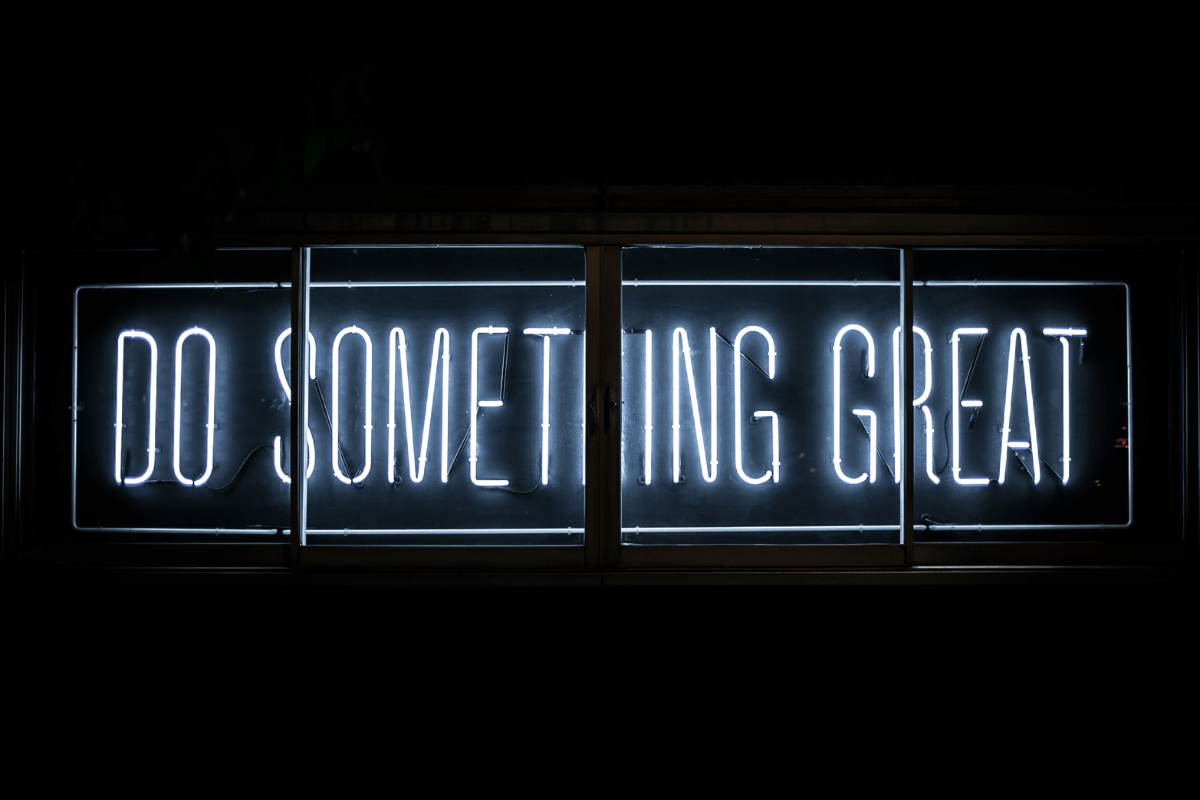
Leave a Reply