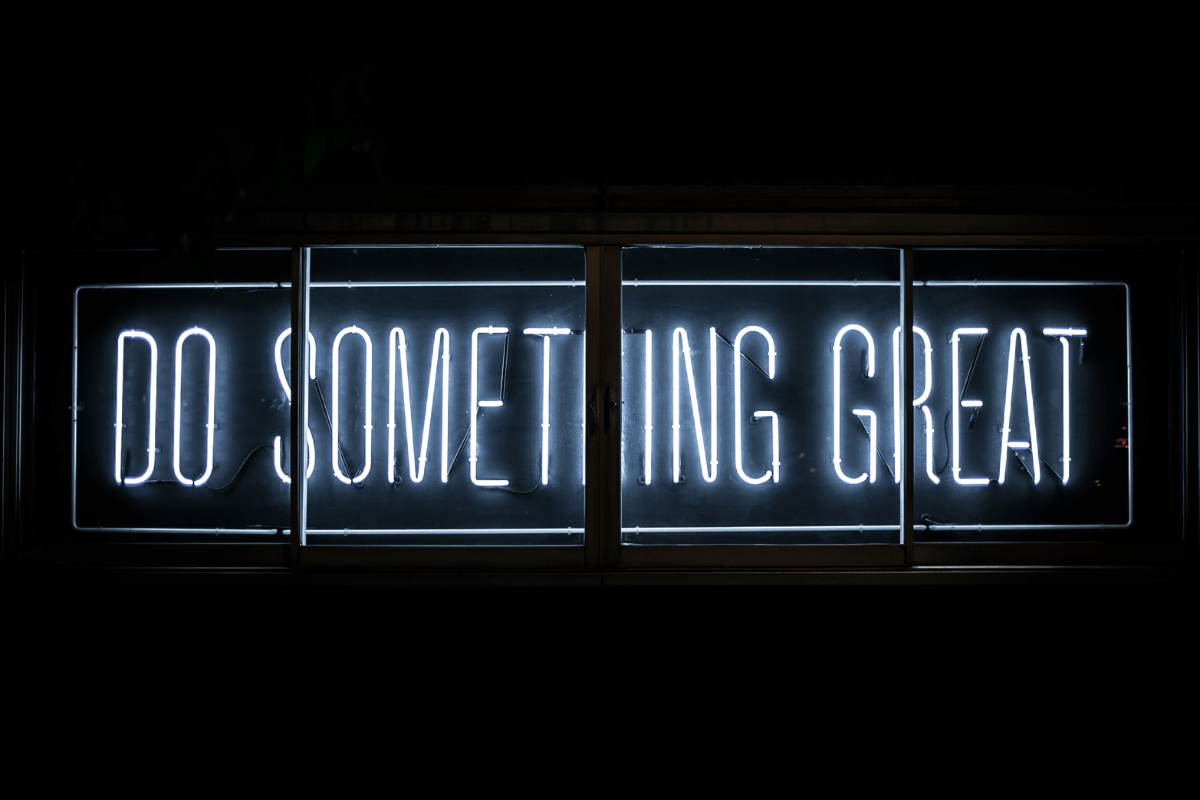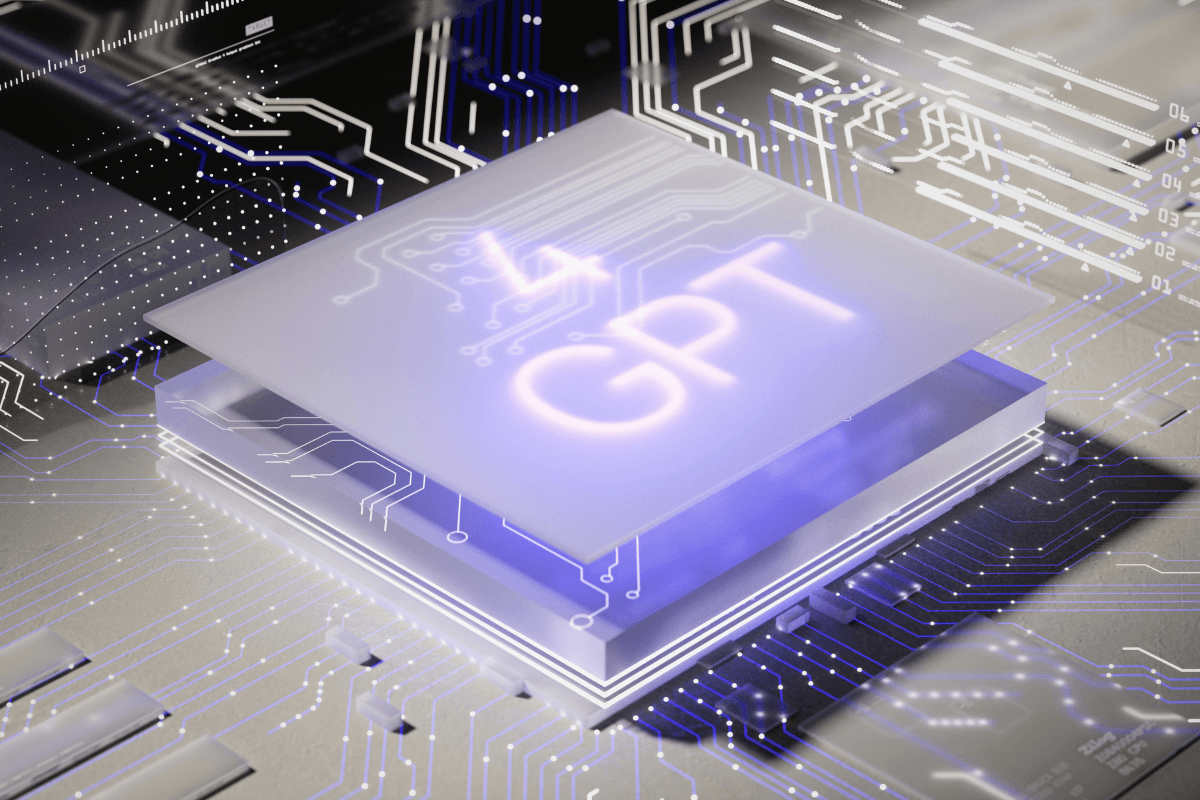In March 2020, companies around the world suddenly realised that large numbers of employees could skip their daily commute, yet continue to work while at home – safe from the coronavirus ravaging the global population and overloading health services.
A range of measures have been put in place, with differing levels of a lockdown being enforced depending on location and rate of infection. This means that many people now working from home need immediate access to the tools to do so.
As a freelance writer, I’m used to working from home for the majority of the time. Of course, it’s different when you don’t really have a choice, but I was arguably better prepared than those who started to feel the strain after just one week cooped up indoors.
With no end in sight, we thought it helpful to prepare a list of some of the best ethical tools for working from home, including solo enterprises and larger projects.
The Benefits of Working from Home
Now that stats suggest it’s important to remain inside when possible, it’s notable how certain outlooks have changed almost instantly. For example, video games were being linked to depression by the World Health Organisation, yet now they’re being cited as helpful tools to save lives.
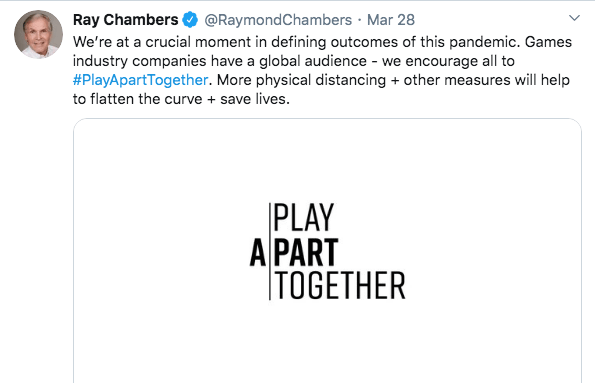
As it’s better to self-isolate in the short-term, many industries have stopped production completely, while others have asked staff to work from home. Most of us would normally appreciate some much-needed time off, but it’s not uncommon to start to miss your workplace after a week or two stuck inside.
As well as the benefits of human interaction, the greater accountability to others can increase productivity – alternatively, some people prefer to keep their home life separate from the office.
On the other hand, everything from infrastructure in major cities to the environment would stand to benefit from more people working from home.
👉 There’s also no commute to worry about, which will probably improve your overall quality of life, in the form of extra time with family, or just the opportunity to recharge your batteries. You’ll have more time to do whatever you want – great, as long as you’re not a workaholic – and you may see an increase in overall productivity.
👉 There are financial benefits to consider, too. Not using public transport or a car to get to work will save money, as will avoiding additional expenses accrued while out and about each day (coffee, lunch, etc). Team communication and overall productivity may take a slight hit, but overall you should be healthier (ongoing viral pandemic aside) and happier in the long run.
Ethical Remote-Working Tools
Despite the majority of people being put out to some extent, those of us able to work from home should take the time to appreciate that we can still do our jobs despite increasing strain on the world economy.
A number of the companies we’ll be mentioning have taken helpful steps in light of the COVID-19 crisis, offering discounted prices for their apps and services. These are listed below, separated into solo and team apps, including productivity tools to avoid, and ways to share confidential information.
Of course, these tools can be used at any time, so they’re still worth checking out when restrictions are lifted in future. From project-management software to video-calls with fellow remote workers, these are viable, ethical alternatives that do the job well.
For Large Teams

Here 👇 is a list of ethical remote-working tools to ensure you can remain productive during the increased time spent at home.
For teams obliged to travel each day, there’s a much greater risk of catching or spreading the virus; count yourself lucky if you’re allowed to work from home. It can take more time to acclimatise to being on your own if you’re used to working in an office with a bigger team, but it’s better than the alternative. Duh-doy.
It may be difficult to get used to working from home if you’re used to the camaraderie of a bustling office, but remote teams are becoming more common with each passing year, and remote-access tools also continue to improve. There can be issues with time-zones if you need to have a real-time meeting with someone halfway around the world, but we’ve never been better equipped in terms of communication and collaboration tools.
If you’re wondering how remote-access tools work, and which to choose, take a look at the following ethical collaboration software:
Jitsi
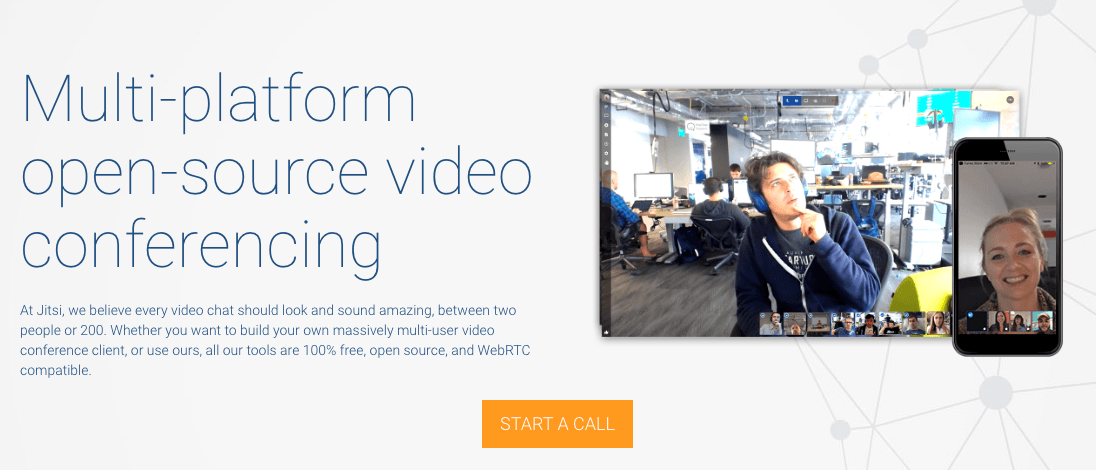
One of the worst parts of modern office life is the endless meetings. Half the time, you don’t need to be there, and would probably be better off doing your actual work instead of listening to people who love the sound of their own voice. Video-conferencing is currently insanely prevalent due to the coronavirus outbreak, so you’ll be glad to hear that Jitsi is a secure, open-source, flexible, and completely free video-conferencing tool that will be able to handle your needs.
Though nowhere near as popular as the likes of Zoom, it’s a good ethical option if you’re looking for a team-chat app allowing face-to-face communication. Jitsi also has mobile app functionality, so you’ll be able to take part in video meetings on the go.
Loomio
A “collaboration platform radically transforming how groups make decisions, discuss ideas and collaborate online”, Loomio integrates with Slack, and hopes to streamline the endless meetings and emails that take up too much of the average workday. Its open-source software is behind many collaborative organisations, while the platform is useful if you need to make decisions quickly but can’t rely on remote team members to respond as promptly as they would normally.
You can start a group for free, while the basic plan costs $1 per month, per person. There are also discounted rates for volunteer organisations.
For Sharing Confidential Information
Sharing confidential information can be tricky, especially if you’re using a device at home instead of your normal work computer. You might be tempted to use a service like Dropbox – which has had multiple issues with user data in the past.
The best remote-work tools will allow you to get tasks done without compromising in terms of features or security, so we’ve listed some options below:
Whaller
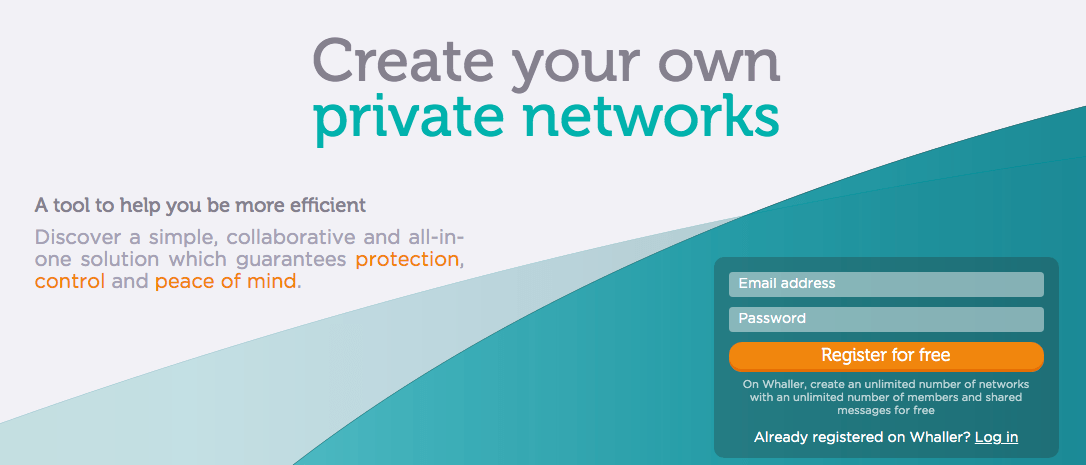
Whaller allows the user to “create a sphere, invite your contacts and start a conversation in minutes. Whaller spheres are secure discussion spaces, completely separate from one another.” It can be used for formatted text, links, videos, documents, surveys, tasks, and anything and everything else.
Due to the virus, their ‘Full Remote’ offer allows Whaller users to create a network adapted to their organization with the necessary collaborative tools and features for communication and sharing. This offer is available for:
- All members of the education system, in order to ensure pedagogical continuity.
- All members of the health system, in order to provide additional communication support.
- All small or medium-sized enterprise (SMEs) and micro-enterprises, to ensure the continuity of professional activities.
CryptPad
CryptPad is a “private-by-design alternative to popular office tools and cloud services”. With alternatives to popular Microsoft/Google products, as well as Kanban and presentation functionality, it’s worth checking it out for your remote-working needs.
By encrypting all content on the client side before being sent, even CryptPad itself won’t be able to see any confidential documents. Registration is free, with no personal data required, and it’s supported solely by crowdfunding. Meanwhile, it’s made the decision to further support home-working by upping the storage limit for all registered users to 1GB until further notice. This could potentially be the answer to file-sharing needs for remote teams.
For Co-Working on Projects

Co-operation is the key to a good working environment within any team, and many projects have succeeded without much real-life interaction between those involved. It’s one of the wonders of modern life, even if we end up spending too much time staring at screens in the process.
Here are some great ethical services and communication tools which should help when collaborating on a project, or with co-workers in different time zones:
Librem
With Mail, Chat, Social, and VPN functionality, Librem is a great all-in-one package if you’re hoping to use a range of services while working remotely. Founded by Purism, it comes with no ads or tracking, unlike many popular competitors.
Librem strongly believes in socially responsible services, so it’s a great option if you value privacy and security above all else. Guides will help you to delete your old accounts, so it’s a great remote-working tool if you don’t want to give up your digital civil rights.
OnlyOffice

We’ve definitely moved on from the days of PowerPoint presentations, and you won’t have to look to Microsoft or Google for your online office needs.
As well as an online office suite, ONLYOFFICE allows teams to “create, edit and collaborate on business documents” online. It’s similar to the popular range of G Suite products, apart from the fact that it’s open-source software. It’s great if you’re looking for a set of team collaboration tools, as you can edit in real-time with other remote employees.
Team members will be able to benefit from the collaborative nature of the software, while you won’t have to worry about giving away more of your personal data to Google. For anything from file-sharing to instant feedback, it’s hard to look past OnlyOffice.
Permanent.org
Permanent.org is a method of creating digital archives for people and organisations. Content is private, and you can choose which files or folders you want to share, who you want to share them with, and what level of access people have.
Somewhat uniquely, storage fees are only charged once, and vary depending on how much you require. They explain: “We invest your contributions into a nonprofit endowment that covers the perpetual cost of storage. What’s more, your donation works overtime to fuel the mission of a public charity committed to protecting, migrating and maintaining access to your precious digital content.”
Essentially, it’s a great choice if you need a trustworthy, secure platform to share documents, operating procedures, blog posts, or files with coworkers, and you can fiddle with the settings to control team members’ access.
For Working on Your Own
For some people (myself included), it’s easier to work alone, far from the distractions of groups or friends. However, the experience can take some getting used to, especially if you don’t have the benefit of a home office, or adequate space to work without the threat of being disrupted by somebody else.
We’ve mainly focused on collaboration tools for larger teams so far, but many remote workers have no need for screen-sharing, or for multiple video-chat check-ins. Here’s a shortlist of ethical tools and services which will help you adapt to working remotely by yourself.
Freedom / Cold Turkey
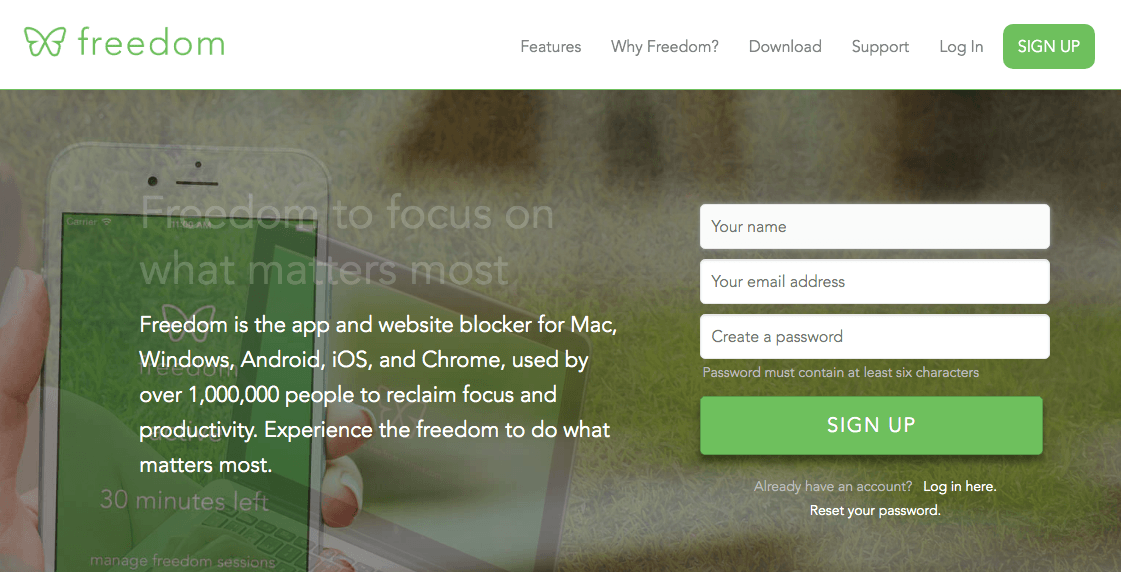
One of the biggest problems about working from home is that there are temptations and distractions everywhere you look. Time-tracking software can be helpful in this regard.
If you’re getting used to working from a personal PC, Freedom is an app- and website-blocker for Mac, Windows, Android, iOS, and Chrome. We’d advocate trying your very best to limit overuse using traditional means, but Freedom is there if you tend to struggle with Reddit or similar apps messing with your time management.
Another alternative is Cold Turkey, which helps boost users’ “productivity and reclaim[s] your free time by blocking distracting websites, games and applications.” As the name implies, they will enable you to completely block social media applications, the internet, and even your entire computer. You can also set timers or use a scheduler if you’re likely to be bunkered in for the foreseeable, so you’ll be able to get into the rhythm of a daily routine more easily than without. 🦃
App- and website-blockers are a reasonably good way of ensuring that you stay productive throughout the day, although there’s nothing wrong with a bit of therapeutic time-wasting every now and then.
Remote-Working Tools to Avoid
The majority of us have fallen back on a range of tried-and-tested products and services as we attempt to acclimate to working from home. While it’s tempting to look to the likes of Google, Zoom, and Slack to meet your needs, these choices do come at a cost, even if it isn’t apparent at first glance.
Here are reasons why you should have a long think before using some of the more popular names:
Slack / Trello
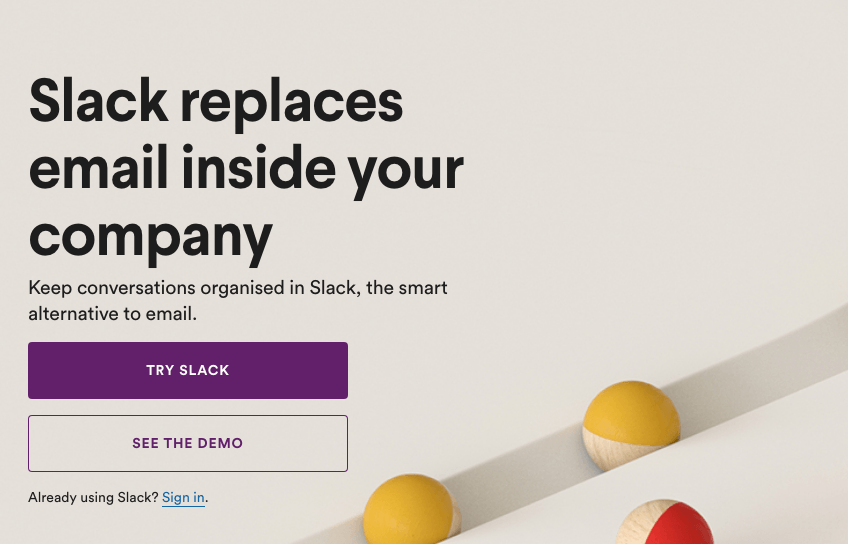
Regularly used by over 12 million people for team communication, the Slack instant-messaging app is great if you want to keep up with multiple teams, or need to talk to a lot of coworkers separately. Slack has carved a niche as a collaboration hub for work, so what exactly is the problem?
Third-party apps are an obvious security weak point, so it’s advisable to be as careful as possible when asked to link to a Slack account or channel. Another potential flaw to consider is that Slack “now lets administrators export all the data shared through it, including those private conversations – without notifying you.” Essentially, this means that your employer can get to your private messages, and they’re not the only ones that can do so.
It’s suggested that you should view Slack messages like emails, and tailor their content in a more professional manner. Of course, this can be difficult if you’re used to using apps like Slack for talking with friends, where informality is more expected.
Take the case of Away CEO Steph Korey, who fired several employees after reading their messages in a channel started by LGBT employees to discuss workplace issues. She ended up leaving the role four days after, although she changed her mind and returned a month later.
Trello offers much of the same with fewer controversies. It has a simple Kanban-style system which is especially useful for remote teams and freelancers, and is also an effective communication tool. You should also consider Asana if you need a project management tool that meets current security guidance.
Google Drive
We’ve spoken at length about Google’s ethical issues in the past – although that’s not to say that their range of services and apps don’t work well. Most professionals will know Google Docs (a Word equivalent) and Google Sheets (Excel), while the power of their search engine is legendary. Docs, for example, is great for sharing files with remote workers and teams, safe in the knowledge it’ll open correctly on their device almost every time.
The problem is, you’ll be handing over your data to a corporation that thrives on knowing anything and everything about you, so it’s probably in your best interests to keep confidential documents away from their cloud storage servers.
Also, in the unlikely event of a suspension you could lose access to the full range of services Google has to offer. Rather than retreading old ground, the decision is yours, but at the very least we’d advise using DuckDuckGo over Google for internet searches when possible.
Zoom / Skype
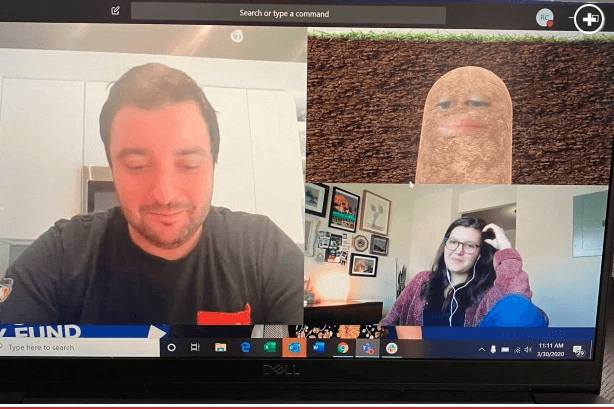
Zoom is an incredibly popular video-conferencing app, especially so during the current crisis. For example, it was widely reported in March 2020 that the Ministry of Defence ordered all its workers to immediately stop using Zoom while “security implications” were investigated – although Prime Minister Boris Johnson later gathered cabinet ministers on Zoom to discuss lockdown measures. The government even shared a picture of secretaries of state dialling in instead of going to Number 10.
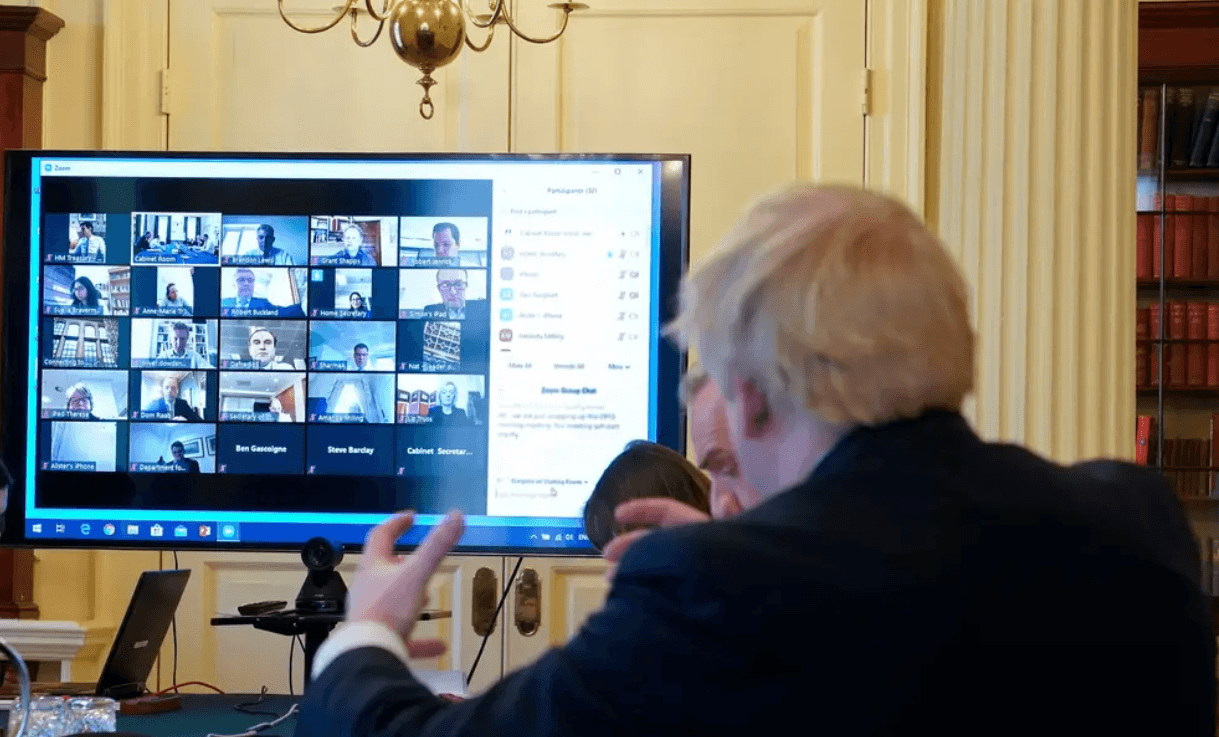
They later clarified: “In the current unprecedented circumstances the need for effective channels of communication is vital. National Cyber Security Centre guidance shows there is no security reason for Zoom not to be used for conversations below a certain classification.”
Meanwhile, Zoom claims that: “Globally, 2,000 institutions ranging from the world’s largest financial services companies to leading telecommunications providers, government agencies, universities, healthcare and telemedicine practices have done exhaustive security reviews of our user, network and data centre layers confidently selecting Zoom for complete deployment.”
Nevertheless, Zoom has faced a number of security issues in the past, from attackers being able to remove attendees from meetings, spoof messages from users, or hijack shared screens. They’re also being sued for allegedly handing over user data to Facebook, which is far from ideal.
It’s tempting to use a popular service, especially when everyone seems to be using Zoom or Skype for video calls during the semi-lockdown. However, there are ethical alternatives like Jisti which perform many of the same functions, but without the flaws.
Featured photo by Jesus Kiteque on Unsplash